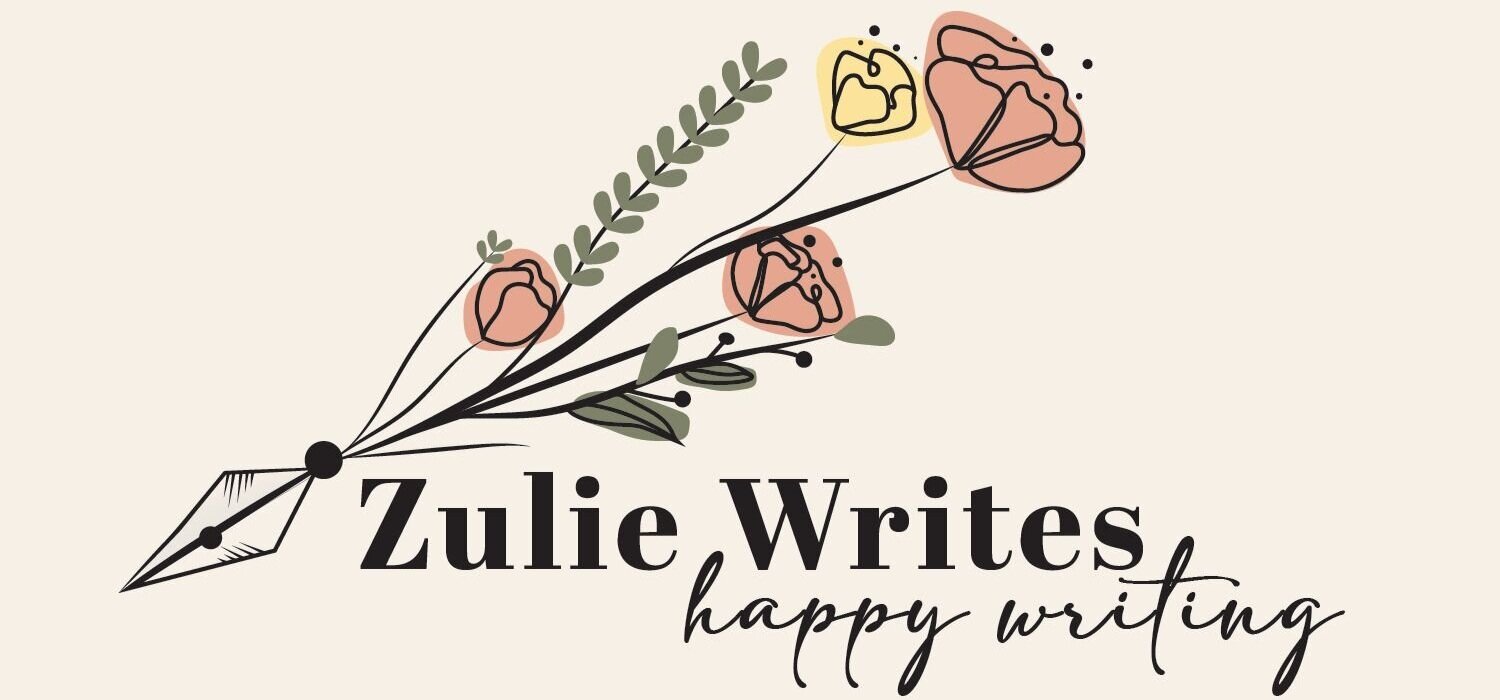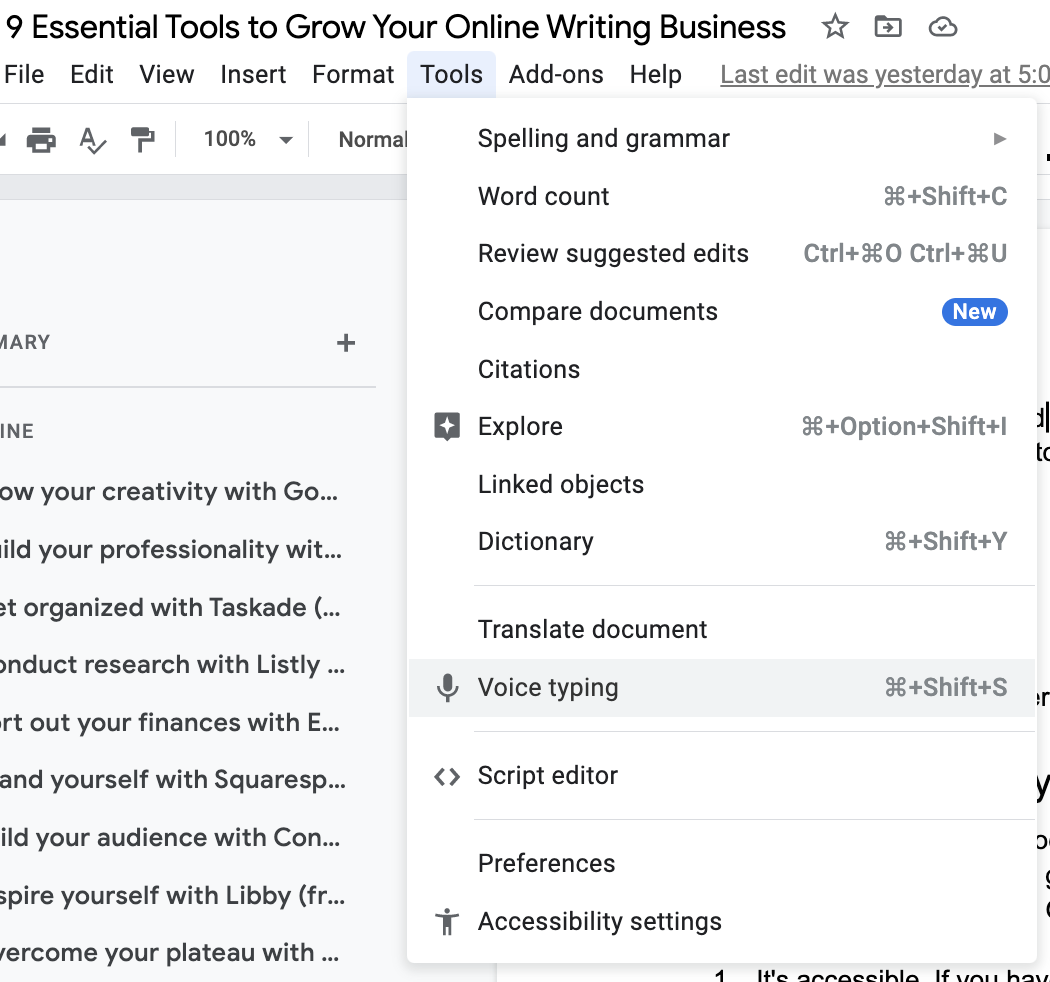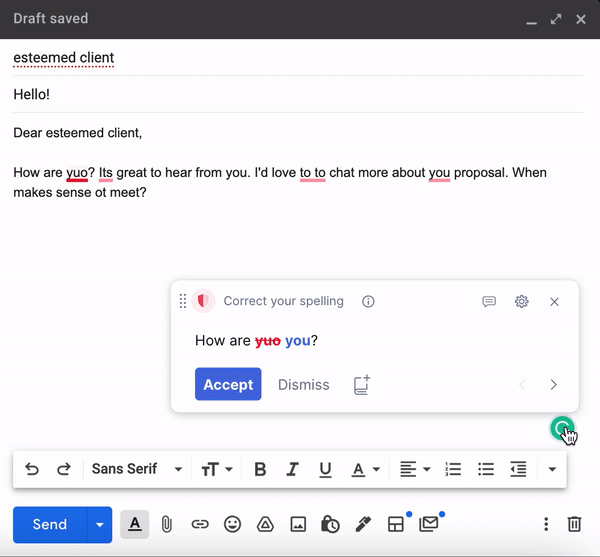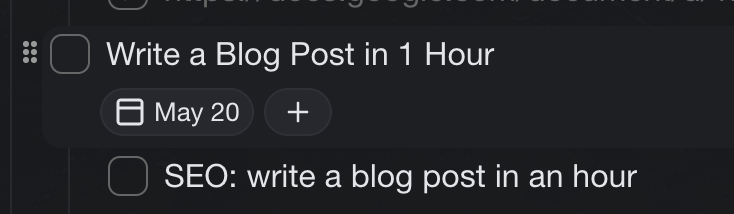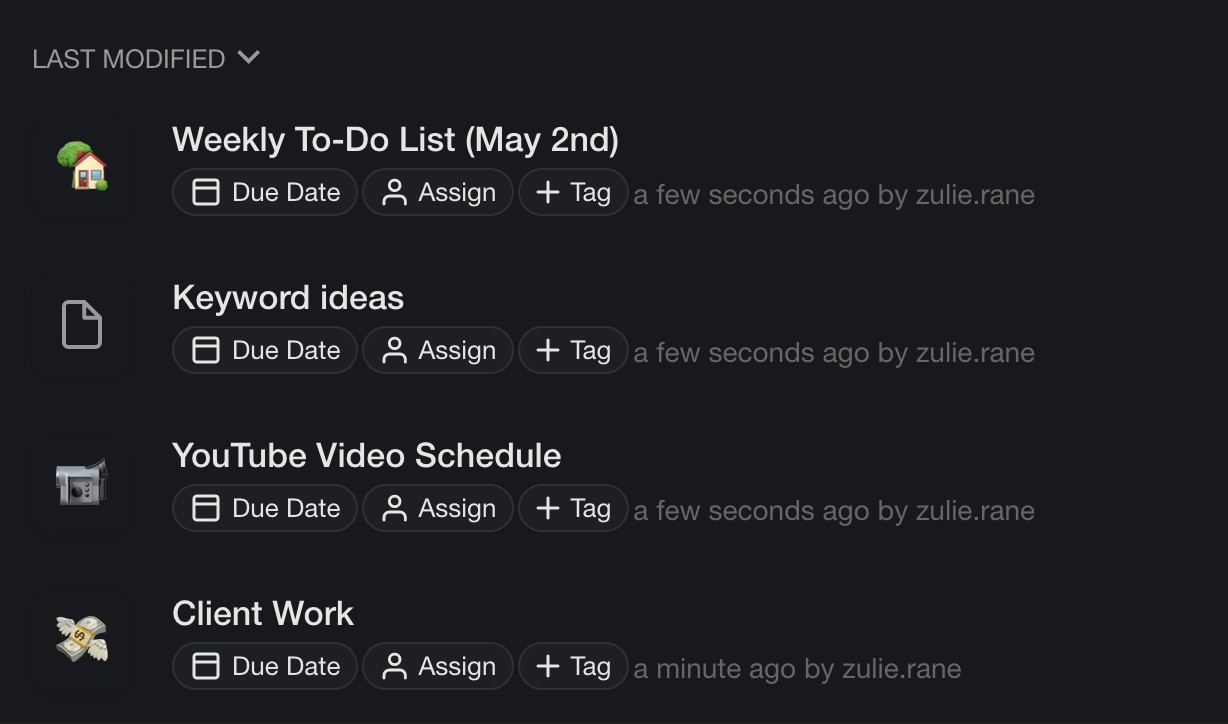9 Essential Tools to Build Your Writing Business Online
This article is about the free and paid tools that will help you build your writing business online. I use every single one of these tools on a weekly, if not daily basis. They come to you honestly recommended.
In this article, I’ll explain:
What each tool is
How much it costs
What I use it for
Why I recommend it over alternatives.
Prefer watching? You can see my video here:
1. Grow your creativity with Google Docs (free).
One of the biggest stumbling blocks to building your writing business is running out of ideas. To help improve your creativity, I'm going to recommend a free tool called Google Docs. (You may be familiar with it already!) I like Google Docs for three reasons.
It's accessible. If you have an internet connection, you can get a Google Doc on your phone and start typing away. I will often be about to fall asleep, on a walk with my cats, doing the dishes. I'll have an idea for a blog post, or I'll have a brainwave on a client piece that I've been struggling with. I go to Google Docs and I put it there.
It's format-agnostic. No matter where that piece is going, I can use Google Docs. I can use it to send a link to my clients. I can use it if I'm going to copy-paste a post onto my Squarespace blog or Medium. It's a great tool to use as your home base for all your writing needs.
It has a great voice-to-text tool. I found the typo rate to be minimal, though there were some things I had to fix.
Screenshot of where Google’s voice to text tool lives. This is very handy for freeing up your creativity, which of course helps build your writing business.
I use Google Docs for my own blog. (I drafted this post on a Google doc!) I use it for client work. I use it to do all my invoices. Google Docs is the best. Because it’s so easy to use and instantly accessible, you can easily capture any fleeting thoughts or ideas, boosting your creativity.
You can open a new doc in Chrome simply by typing ‘doc.new’.
2. Build your professionality with Grammarly (free, paid option).
I make typos. I'm embarrassed to admit it, but I do, like most other humans. Sometimes my fingers get away from my brain and I end up writing something that makes no sense or has the T in the wrong place. Typos hamstring your ability to build your writing business.
Now, even though my clients understand that I'm human and I make typos, they can't help it when they see an email that has one or two or three typos in it: they are going to
think more negatively of me. That's why, for professionality, I recommend the free tool Grammarly. Again, it's a common one. You may have heard of it.
I love Grammarly for a lot of different reasons. First of all, it's free. Second of all, again, you can use it on pretty much anything. I use it on my Medium docs. I use it on my Google docs. I use it on my Tweets. Mostly I use it in my emails. Beyond spelling and grammar, it also offers a bunch of suggestions to tighten and improve my writing.
3. Get organized with Taskade (free, paid option).
Quick confession: I assumed I would be an analog woman to my dying day. But then I recently ran out of space on my notebook. I needed a new journal, but I didn’t have time to go to the bookstore. My clients were stacking up; I was getting more assignments. I had my own stuff going on. I decided to use an alternate solution for now.
I started using Taskade a month ago or so. In the few weeks I've been using it, it has taken over my organizational life. I use it for everything. I use it for my day-to-day stuff. I use it for my weekly to-do list. I use it to keep track of all my clients, the work I have to do for them, the invoices that are due, the invoices that I need to make, and all the notes I have on them. My professional life now lives on Taskade, and it's been amazing since then.
One feature I particularly like is the ability to add deadlines to tasks.
The basic plan is free forever, but if you like, you can upgrade to the paid plan which has some optional benefits like two-way integration with your calendar. Right now, you can upgrade to the paid plan for a year for free using the code ‘zulie’ :)
Overall, Taskade is really user-friendly and intuitive, and I haven't gone back since I started using it. I have my journal on my desk for moral support, but I don't miss it. I'm better organized now, and that's the truth. To build your writing business, you need a to-do list option to get organized.
4. Conduct research with Listly (free).
The research tool I'm going to recommend is Listly, which is a web scraping tool. You're wondering, “Zulie, why do I need to scrape the web? The web doesn't need scraping.”
You're wrong about that. If you've watched any of my live writing videos, you'll know that a lot of what I do is actually research, before I start writing anything. It’s a crucial part of building your writing business.
I look at the Medium tag pages to understand what my audience wants and how I can give that to them. This comes down to looking at:
what publications they're reading
what titles work really well on them
what sort of images are appealing to them
This is the “best” (AKA most read) article tagged “travel” this month.
That's the data that helps me write pieces that reach my target audience and, ideally, go viral. That's what I use Listly for.
I used to do this all manually, which was a huge pain in the ass. And then I found this Chrome extension that you can just set to basically scrape all that for you. Then it spits it out into a Google spreadsheet so you can analyze it at your leisure.
It's very user-friendly, it's super easy to use, and I can't recommend it highly enough for getting to know your audience a little better using data.
5. Sort out your finances with Excel (paid).
Finances are such a weird one for me to discuss, and yet they’re a necessary evil if you want to build your writing business. As a freelancer, I have always at least over ten and usually between ten and 15 income streams. I don't even know how many different expense streams I have. It's different every month.
That's why the tool you use to handle your finances has to be really good at helping you keep granular track of your money. Because if you're not doing that, you're blind to what both the past and the future hold for you, and it's going to make taxes a hell of a lot more difficult. Nobody wants that.
That's why for my financial tool, I recommend Excel. Now, you do have to pay money for Excel, but it is worth it for me. I use it every week to do my financial budget. Nobody does granular like Excel.
As freelancers, we don't really have the luxury of just keeping an eye on our bank account and seeing if it's going up or down. You have to keep your finger on the beating pulse of your financial situation. Excel is the best way to do that.
6. Brand yourself with Squarespace (paid).
Let's say that somebody Googles your name. What's going to come up? Your brand.
Now, if you don't have a website, that can be anything – the Google algorithm will decide what shows up. However, if you do have a website and some social media profiles, you control how your brand looks. You have the power to affect what people will think of you when they first come across you. This is a massive aspect of building your writing business.
Your brand is an extension of who you are, and it's how people decide if they like you, if they trust you, if they're going to pay you, how much they are going to pay you. It matters.
To control your brand, I'm going to recommend a tool called Squarespace. I pay around $400 per year for the whole website, domain, and commercial plans. Again, super worth it. I recommend Squarespace over the thousands of other website providers for ease of use. I've tried Wix, I've tried WordPress, and I’ve tried all the alternatives. I didn't love any of them. None of them are as easy or intuitive as Squarespace.
7. Build your audience with ConvertKit (free, paid option).
An audience-building tool is slightly different from a brand-building tool, but it’s in the same family. If you're an online creator, you have the opportunity to build your writing business using a newsletter.
First, a quick aside: you should be growing your audience, even if you have ten people reading your newsletter. Those ten people are amazing. That's ten people who have signed up to say, “Yeah, I want to hear from this person. What they have to say is awesome. I'm into that.”
Those ten people are very, very important and valuable to you. They're going to give you great feedback on what you do and how you can help them. They're also going to be really interested in helping you.
To build that audience – even if it’s just ten people at first – I recommend ConvertKit. It's free at the basic tier and it’s super easy to monetize. They have a tip jar. They let you sell digital content. They allow you to sell consulting services. They have paid newsletter options. Convertkit is the best for building and monetizing your email list.
I pay about $100 a month for ConvertKit. It's one of my biggest business expenses, and it is worth every penny to me.
8. Inspire yourself with Libby (free.)
Let's talk about inspiration. As a creator, as you're posting stuff on the Internet, you naturally think a lot about your output. You think about content for your clients, your blog, your audience on social media.
You think less about your input. But humans are a product of their environment. The tweets we read, the news we consume, the YouTube videos we watch: Everything affects how we think about the world, how we think about issues, and how we write. You can't control that fact, but you can control your environment. This is important for building your writing business.
That's why I recommend using a totally free app called Libby. Libby is a library app connected to your local library and it gives you free content. I read an unbelievable amount of fiction personally, but you can opt for fiction, nonfiction, audiobooks, magazines, and videos. They have it all.
I love having the opportunity to cultivate what I'm putting into my brain as a way to help me with what I put out of my fingers. You should do the same.
9. Overcome your plateau with Google Keyword Planner (free).
To build your writing business, I want to end with a way to grow. No matter where you are in your writing journey, there's going to be a point at which you plateau. You’ll be stuck, unable to figure out how to get to the next step, how to get to the next client, and how to get the next reader on your blog.
The answer is SEO, or search engine optimization.
Every day, there are billions of searches on Google, any one of which could land on your blog. You may not know what keywords will bring them to your blog, but Google has all that information. And that means that they can give it to you for free using a tool called Google Keyword Planner.
This article is too long for me to include a whole tutorial on how to do SEO but I've done a video on it which I’d suggest starting with. It's not easy, but learning SEO is easier than you think. Using Google keyword planner will help you get there and it's free to use. All you need is a Google account.
For example, last week I created a video and a blog post about writing income streams. That idea did not come to me out of the blue. I did research and I learned that people were searching for that online. Looking at the content that was cropping up, I knew I could do a better job of serving that content to them. I created a video and a blog post to address those needs.
Build your writing business online with these nine tools.
Those are the nine tools that are going to help take your freelance writing business to the next level. I cannot recommend any of these enough. They're all honest recommendations – I use every single one of these on a weekly, if not daily basis. If I pay for them, the money is very well justified. And if they're free, all the better.
If you have any questions or if you have any tools that you'd add or any that you'd take out, let me know in the comments! Happy writing - and have fun growing your online writing business with these nine tools.